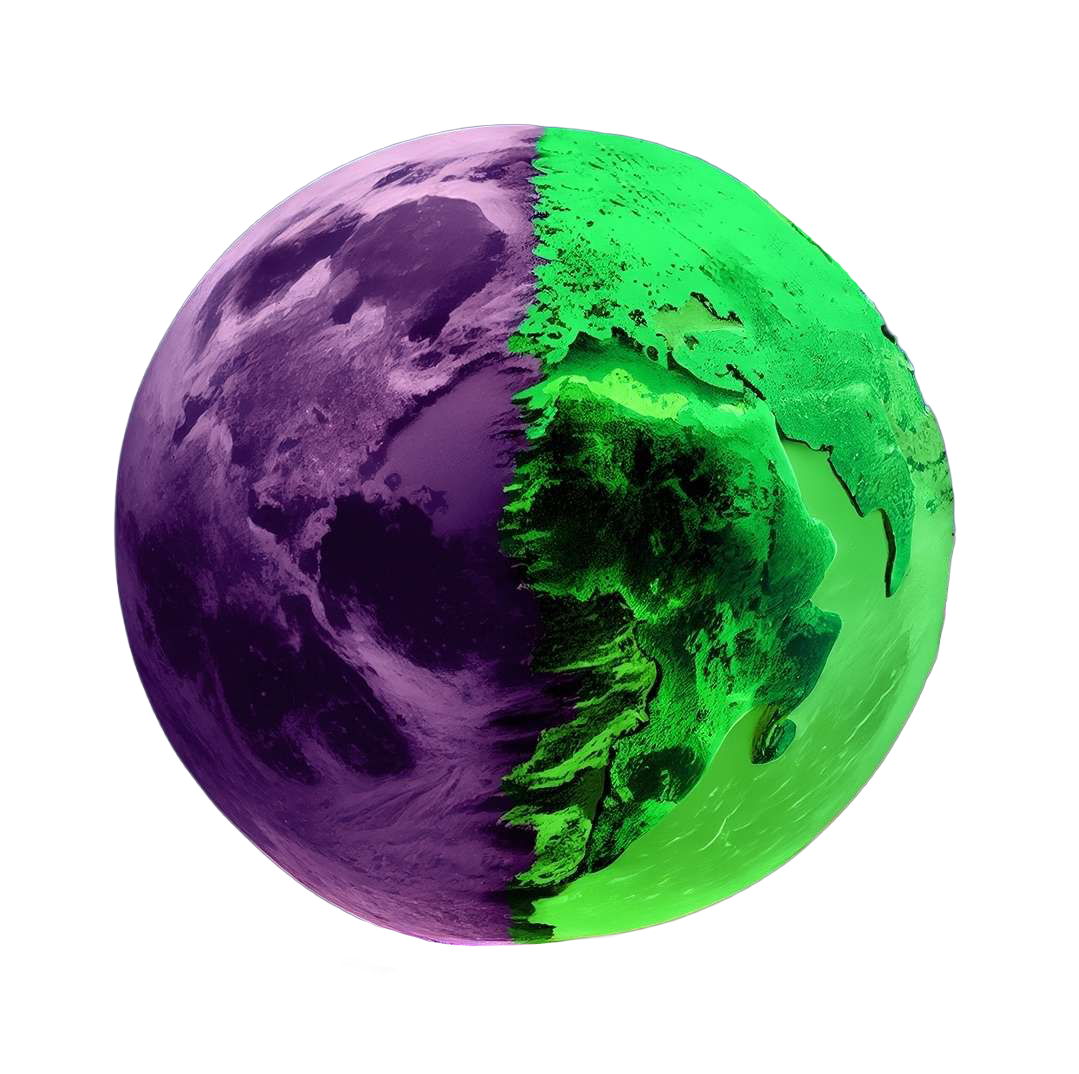✖
How to Use the Non-Custodial NFT Staking Platform
This platform is non-custodial, meaning your NFTs remain in your wallet during staking. This is achieved by using smart contract approvals, where you grant the staking contract permission to manage your NFTs without transferring ownership.
Follow these steps to use the platform effectively:
- Select Network: Choose between Cronos or Polygon network from the dropdown.
- Connect Wallet: Click "Connect Wallet" to link your MetaMask wallet. Ensure MetaMask is installed and you are connected to the selected network.
- Deploy a Pool: In the "Deploy New Staking Pool" section, enter the required details (NFT contract address, reward token address, start/end times, total rewards, pool name). Deploying a pool requires two signatures in MetaMask: one to approve the reward tokens and one to create the pool.
- Stake NFTs: Select a pool from "Available Pools" and click "Approve NFTs" to allow the pool to manage your NFTs. Then, click "Stake All NFTs" to stake all owned NFTs, or use "Select All for Stake" to choose specific NFTs.
- Bonus NFTs: If the pool has a bonus NFT configured, click "Approve Bonus NFTs" first, then stake up to 3 bonus NFTs for reward multipliers (3% each, max 9%).
- Unstake and Claim: In the "Unstake NFTs" section, view staked NFTs and pending rewards. Select NFTs to unstake or claim rewards.
- Manage Pools: If you own a pool, use the "Manage Pool" section to update end time, reward token name, set bonus NFT, add rewards, withdraw excess, or end the pool. Ended pools can still be managed by their creators.
- MetaMask: All transactions (deploying, staking, unstaking, claiming, managing) will prompt MetaMask to open for confirmation.
- Ended Pools: Pool creators can view and manage their ended pools in the "Ended Pools" section. Make sure you withdraw remaining tokens right after ending pool.
Note: Ensure you have enough gas in your wallet for transactions. If NFT loading is slow or incomplete, some NFTs may have non-sequential IDs.